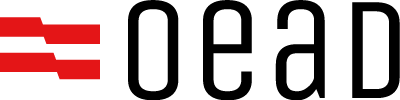Search guide
The oead.map is a visualization tool that shows projects, collaborations and researchers affiliated with the OeAD. The map takes its data from the OeAD’s own scholarship and project databases and it is updated automatically and regularly. It only shows the data of those individuals who have actively opted in via the scholarship management database STIP-Online. This entails that the accuracy of the information displayed on the oead.map depends on the quality of the data entries. Manual checks are carried out by the OeAD but if you see any inaccuracy worth mentioning, we would appreciate if you contacted us via email.
Do you want to publish your profile on the oead.map? Visit this guide!
Search by...
Projects or alumni: By ticking the respective checkbox you can choose whether you want to search for projects or for individuals. If you wish to search for projects, a dropdown menu containing a list of funding entities will open. If you are looking for alumni, a dropdown menu containing a list of the titles of scholarship programmes will open.
Full-text search: Use this option if you wish to search by a specific text.
Country: You can scroll through the dropdown menu to select a country. You can also type in a few characters to prompt the system to show you suggestions. The country list on the oead.map is written in English.
City: If you have specified the country in the dropdown menu above, this section will only offer you cities that are located in the country you have chosen before. If you have chosen multiple countries, you will also have the possibility to choose multiple cities. In any case you need to type in at least three characters to prompt the system to show you suggestions for cities. You may also search for a city without specifying the country beforehand. Type in a minimum of three characters to prompt the dropdown menu to show you cities that match your requirements. Please note: the three characters need to be a part of the name of the city. For example: Typing ”par” will result in all cities that contain ”par” in their name. Typing ”mod” will result in : Modena, Modica. Typing ”shu” will get you the following results: Akershus county, Shumen. If the city you are looking for contains an umlaut (ö,ä,ü,ß) or other special characters that are not part of the English alphabet, try other variations of spelling, such as ”oe” and ”o” for ”ö” and ”ø”.
Organisation: Choose an organisation by typing at least three characters to prompt the system to show you suggestions. The map will only suggest organisations that take part in any of our OeAD projects or mobilites and based on the data entries provided by our alumni and scholarship holders.
Funding duration: You can narrow down your search results by defining a time frame when the projects and/or mobilities were carried out.
Scientific discipline: Use this option to search for scientific disciplines.
OeAD offices and lectureships: Tick these boxes to see the OeAD offices and the OeAD lectureships. Please note: the OeAD offices and lectureships cannot be part of a query, they are a static feature of the oead.map.