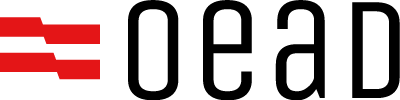How to publish your profile on the oead.map
If you wish to publish your personal profile on the oead.map, you need to access your STIP-Online account and update your settings.
STIP-Online is the OeAD's online portal for (former and current) scholarship holders.
Video: How to publish your profile on the oead.map
How to access and update your data in STIP-Online
If you have never registered your profile in this portal before, please do so by following the registration link sent to you by the OeAD when you first received your letter of award of your scholarship.
In case you have lost said link please write to alumni@oead.at and mention your name, date of birth and the exact dates of your scholarship. Then we will forward the registration link or your login to you and you may then get a new password.
If you have forgotten your password, please access the entry page and click on the “Forgot password” button on the right side of the screen.
Please note: Your login only works with the e-mail address you used when applying for the OeAD scholarship. If you are not sure which e-mail address is the correct one please write to alumni@oead.at and mention your name, date of birth and the dates of your scholarship.

You can then update your personal data (such as your current location, social media profiles or an inspirational quote) and add keywords describing your scientific interests.
Please do not forget to give your consent to all confirmations offered by the system in relation to your data being published on the oead.map.
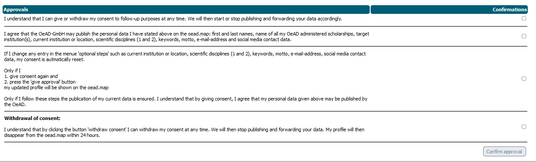
You should then be able to find yourself on the oead.map on the following workday (data updates are performed once per day).
If you have any questions regarding STIP-Online, please write to alumni@oead.at.
Thank you for being a part of the oead.map!